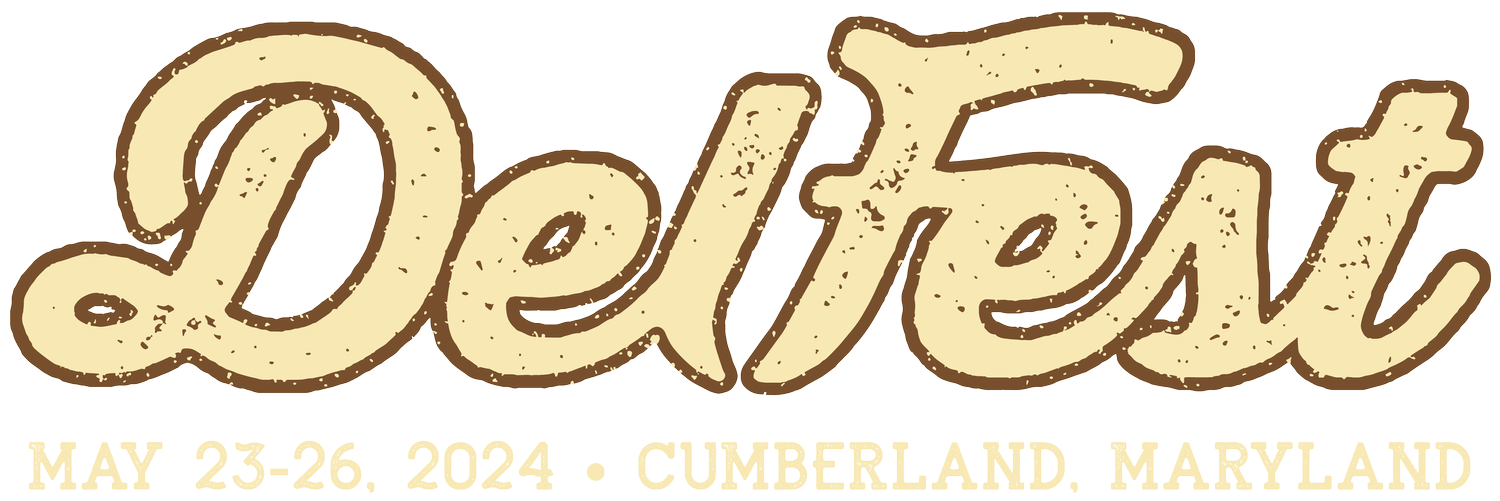GO CASHLESS AT DELFEST
You will be able to use your festival wristband to purchase food, drinks, merch, and ice at the festival this year!* It’s fast, your data is safe, your payments are secure, and you are free to hit the dance floor with less things in your pockets weighing you down! Your wristband IS your wallet once you register!
Craft vendors do not have wristband purchase capabilities, so bring your wallet to go shopping in the meadow!
Cash, credit cards, Apple Pay and Google Pay also accepted.
QUICK JUMP:
HOW IT WORKS
The system will link your wristband to your credit card and will only pull from funds as you spend. You’ll create an open credit card registration that’s securely associated with your wristband’s RFID unique identifier that will link directly like a debit/credit card for “limitless” spending throughout the event on all of your purchases. Once everything is linked up, you’ll be able to tap your wristband to purchase your drinks, food and DelFest merch (craft vendors not included).
It’s fast and seamless, so you’ll spend less time waiting in line for drinks/food, and you can take a dip in the river without worrying about your wallet! (Just remember to bring it when shopping at the craft vendors!).
HOW TO SET IT UP
The fastest way to register to go cashless is to use your smartphone! When you arrive at DelFest and receive your wristband, follow the instructions below, and you’re good to go! On-site registration is available as well and takes two minutes.
ADDITIONAL SECURITY REASSURANCE FOR OUR ATTENDEES
Two Factor Authorization: All attendees have the ability to pin protect their wristbands and purchases upon account registration. In the event your wristband is lost, pin creation will prevent the use of your wristband for any transactions.
Active Wristband Management: The system includes dashboard functionality to search for and block specific wristbands from making purchases. This can be utilized if there is suspicion of fraud or an instance where an attendee has lost their wristband and had not elected to pin protect their purchases.
Vaulting: No credit card information is stored locally on the wristband. At no point does the DelFest ever have access to your credit or debit card information. The wristband merely acts as a link to a cloud based stripe where that information is securely stored, and that link is only activated through our software. If an attendee was to lose their wristband there would be no way to extract any information from the wristband.
FAQ
-
Cashless utilizing your RFID wristband that you will link your credit/debit card. Your wristband will then act as your currency at all bars, food booths, and DelFest Merch Tent.
-
It simplifies transactions and speeds up lines. Using an RFID wristband is also a much more secure method of payment because of the extra layers of security at check-out. For example, if you lose your physical card, it is much easier for that card to be found and used at any location. There is also no credit card data that is stored on-site or locally on the wristband. Your data is safe, your payments are secure, and you are free to roam around the festival with fewer things in your pockets!
-
Yes, but we’re hoping you’ll try using cashless for expediency.
-
Billfold – billfoldpos.com
-
All bars, food vendors, and merch tent.
-
No fees! We have chosen not to add service fees to any attendee transactions with this system. All you pay is cost of item + optional tip, just like you would with any other payment methods (debit, credit, or cash).
-
Credit and debit cards can be used to link your RFID wristband for purchases made at the bars, food vendors, and merch tent. When linking a bank card to the wristband, it is a direct link, and pay as you go. There is no specific amount being uploaded and you will only be charged when you make a purchase.
-
Just like any other POS system, you’ll select your tip amount on the check out screen before confirming the transaction. Like anywhere else, tips are completely customizable and optional.
-
Not at this time.
-
Step 1
Tap your smartphone to your wristband. Check out the image to see where to tap using an iPhone vs. an Android device.Step 2
Tap on the notification that pops up. It will bring you to a website.Step 3
Follow the prompts to connect your favorite payment method.Step 4
Enjoy the show and the ease of not needing your wallet at all times. Please remember, if you plan to buy alcohol at the bars, you will need your ID in order to get a 21+ wristband. You can change your debit/credit card at any time. -
Cards without chips are not accepted if you are planning on linking your card onsite, but they can be swiped at each of our point of sale locations. If you have NFC payments, such as ApplePay, enabled on your smartphone, you can register for cashless payments by tapping your phone on your wristband and following the prompts.
-
You absolutely can! Register for cashless payments by tapping your phone on your wristband and following the prompts.
At this time, a physical card is required to complete the wristband activation using the kiosks onsite. Please use your smartphone to register if you wish to use these payment methods.
-
Yes! If you want to link the same bank card to multiple wristbands, you can do so by repeating the activation process for each wristband.
-
There is no credit card data that is stored on-site or locally on the wristband. All data is stored off-site in a PCI-compliant vault.
-
No. The pin code can be any unique set of four digits. It does not have to be the same pin as your debit/credit card. We suggest the last four digits of your phone number.
-
If you forget your pin code, you can repeat the activation process and it will override the previous pin selection.
-
You can change your debit/credit card at any time by tapping your phone on your wristband, and updating your debit/credit card details. Once onsite, you can also switch your card at the Cashless activation booth (near Grandstand Bar and in Food Court) for additional support.
-
If you plan to buy alcohol at the bars, having your valid government issued photo ID with you is required.
-
• Contact a bar manager at the Grandstand Bar in order have support staff deactivate your RFID wristband.
• Each wristband is securely attached to the bank card using the UID. A wristband is made more secure with a PIN code verification to prevent that wristband from being used if found.
• If you did not opt in for pin code verification, your wristband can be located and blocked in the system from further use by searching by your name and the last four digits of your bank card.
• You will then need to go to contact festival safety team who will be able to assist with getting you to the box office. We do not replace lost wristbands.
-
Wristbands are only active for the duration of the event and cannot be used in any other event or location.
-
Yes, it is much safer to use an RFID wristband for payments because of the extra layers of security at check-out. For example, if you lose your physical card, it is much easier for that card to be found and used at any location. There is also no credit card data that is stored on-site or locally on the wristband. All data is stored off-site in a PCI-compliant vault.
-
Contact a bar manager at the Grandstand Bar. They will be able to get Billfold Support to assist.